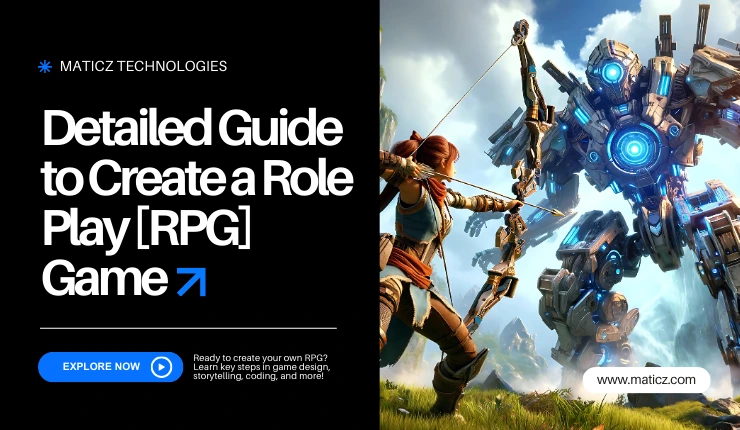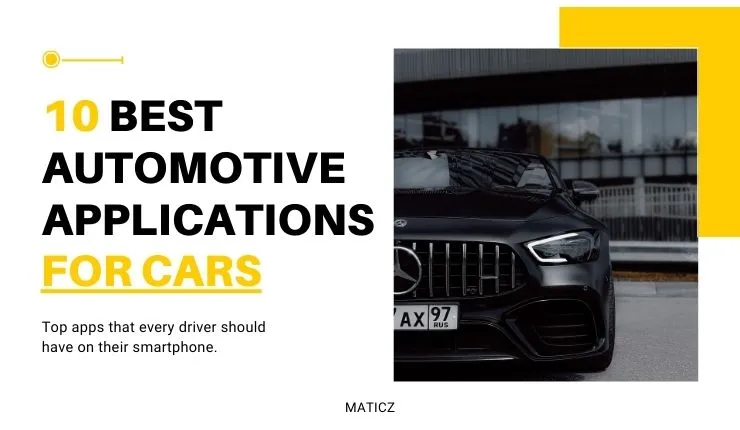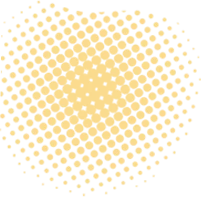Share Posts

10 Best Free Video Editing Apps 2025
46
4656
103
These days, everyone is fond of making videos of everything they do or see. Some do it out of personal interest while others for professional reasons. The reason could be anything but everyone wants their videos to look professional and appealing before sharing them on social media platforms.
Besides professional videographers, only a few can edit the way they want. But would you believe there are tons of apps available in the market to make the editing process a breeze? Yes, of which some of them are freely available.
Whichever platforms you upload your videos on, be it for social media, online tutorials, or marketing campaigns, all you need is an engaging video that grips your viewers from start to finish.
It needs more than just raw shooting to create compelling and impactful videos. This is where video editing apps come into play. Using them, you can quickly and easily edit videos right on your smartphones or laptops.
However, finding the best video editing app that matches your expectations can feel like finding a needle in a digital haystack because of too many options available on the market. But worry not, We have narrowed down the list to the 10 best free video editing apps, analyzing their key features and unique offerings. Let’s dive in deeper to know more in detail.
Best Free Video Editing Apps
To come up with this best free video editing app list, we did our thorough research and analyzed over 50+ apps on both the App Store and Play Store and listed them.
Check out the list of 10 best video editing apps:
| Best Video Editing Apps | Best Known For | Launched In |
| Adobe Premiere Rush | Advanced video editing | 2021 |
| DaVinci Resolve | Exclusive for iPad | 2004 |
| KineMaster | Best for mobile users | 2013 |
| Apple iMovie | Ideal for iPhone users | 1999 |
| InShot | User-friendly Interface | 2014 |
| PowerDirector | AI-powered Tools | 2001 |
| VivaVideo | Extensive editing features | 2013 |
| GoPro Quik | Quick sharing | 2021 |
| Canva | Ideal for social media creators | 2013 |
| CapCut | Known for trendy effects | 2020 |
Adobe Premiere Rush
Adobe Premiere Rush is like a lite version of Adobe Premiere Pro but it works best for both beginners and pro-level editors. It is an all-in-one video editing app that lets you create and edit videos that look professional just the way you want.
You can effortlessly trim, cut, flip, and mirror your video clips. Using intuitive presets and customization tools, it is easy to adjust speed and enhance color. With just one click, you can add pan and zoom effects to your videos. Choose from hundreds of soundtracks, effects, and loops available to bring life to your videos.
You can resize your videos to different aspect ratios, including portrait, landscape, and square for various channels. Being compatible with both desktop and mobile (Android and iOS), this app lets you share your videos on various social media platforms like Instagram and Facebook.
You can unlock hundreds of soundtracks, loops, titles, overlays, and animated graphics by upgrading to Rush Premium. It comes with a raft of updates such as its ever-growing stock media library, transcription tools, and unlimited exports.
| Number of Downloads | 5M+ |
| Platform | Desktop (macOS, Windows) Mobile (Android, iOS) |
| Price | Free to use the basic version. If you need to upgrade to the premium, you need to pay $9.99. |
| Ratings and Reviews | Play Store - 3.7/5 with 34.2K Apple Store - 4.6/5 with 118.1K |
| Key Features | Built-in animated graphics Royalty-free soundtracks and effects Multi-track Timeline Intuitive presets and manual color correction |
DaVinci Resolve
Finding a good video editing app for iPad is quite difficult. But what if we tell you there is an exclusive app? Yes, you heard it right. DaVinci Resolve is one such video editing app exclusively for iPad users.
It has a user-friendly interface that is easy to learn for beginners yet powerful for professionals. You no longer need to switch apps for various tasks, all kinds of editing tools are available in one place. It lets you edit in no time and that too at high quality.
It has a full capability free version that comes with keyframing, color grading, and audio tools. Being used by Hollywood professionals at high-end post-production houses, this app is well-suited for professional video editors but that’s not to say a beginner cannot take advantage of it.
It offers an incredible range of tools to adjust contrast, temperature, saturation, and more. Its innovative tools like Magic Mask need only one stroke to locate people, features, and objects in a shot. You can easily create square or vertical versions of your video for posting on various platforms.
| Number of Downloads | 10K+ |
| Platform | Desktop (macOS, Windows, Linux) iPad |
| Price | Free to use the basic version. One-time purchase of $295 for DaVinci Resolve Studio. |
| Ratings and Reviews | Play Store - 3.2/5 with 298 Apple Store - 4.4/5 with 997 |
| Key Features | Color grading features Smart reframe Voice isolation Blackmagic Cloud to set up the project library |
KineMaster
KineMaster is the best video editing app for mobile. This app is known for its well-designed interface with incredible user experience and robust features. All you need to do is just pick the images and clips you want to add to your video in the order you want them to be.
You can save your video directly to your device in various qualities. Users can start using the app for free without any charges. Even in the free version, there are numerous tools and features with few restrictions but professional editors can take out a subscription.
The Asset Store of this video editing app is loaded with a huge library of templates, filters, effects, royalty-free music, sound effects, and stickers that make even creating slideshows and video collages easy.
You can browse from countless, high-quality video templates and replace them with your own video clips and photos. Some of its advanced editing tools include keyframe animation, speed control, reverse video, background removal, chroma key, and AI features.
| Number of Downloads | 100M+ |
| Platform | Mobile (Android, iOS) |
| Price | The standard version is free. Upgrade your plan to $3.99/month or $39.99/year. |
| Ratings and Reviews | Play Store - 4.1/5 with 5.68M Apple Store - 4.7/5 with 23.7K |
| Key Features | Color filters and adjustments Copyright-free music and sound effects Transition effects Animation tools Voice changer |
Apple iMovie
If you are looking for video editing apps to create Hollywood-style trailers and movies, then iMovie is the right choice. What sets this video editing app apart from others is that it is completely free. You can use basic as well as advanced features in the freemium model itself.
This app lets users create compelling digital movies using advanced features and tools like chroma keying, picture-in-picture, and audio filters. It comes with three different ways to edit your videos, such as Movie, Storyboard, and Magic Movie.
Its ‘Movie’ gives full control to the users allowing them to do everything on their own. Next, its ‘Storyboard’ guides you through the editing process and even suggests relevant transitions and soundtracks. Finally, ‘Magic Movie’ automatically creates a movie out of the clips you provide.
You can choose from various unique themes, animated title styles, and video filters. If you are interested in filmmaking, then iMovie can be great to start with. But the only thing that makes most take aback is that it is only for Apple users.
| Number of Downloads | 10M+ |
| Platform | Mobile (iOS) Desktop (macOS) |
| Price | Completely Free |
| Ratings and Reviews | Apple Store - 4.1/5 with 140.3K |
| Key Features | More than 130 soundtracks Patterned backgrounds Split screen effects Apple-designed video filters Animated title styles |
InShot
InShot is a popular video editing app that works well on both iOS and Android devices. It offers a wide variety of tools, filters, and effects for free. If you want to access advanced tools, effects, and transitions without any watermarks, then you need to subscribe.
The interface of this editing app is clean and easy to use when compared to other clunky video editing apps that feel so small when working on smartphones. Using its powerful features and tools, you can elevate your video editing experience to new heights.
You can make stickers and text move in sync with your tracking object motion which adds dynamic flair to your video. Using Auto Adjust, you can instantly fine-tune your videos with just one tap. There are seamless slow-motion effects to create buttery smooth videos.
It is easier than ever to make photo collages with options like AI Blend effects and Screenshot Stitch. Say goodbye to manual text typing with AI-powered speech-to-text tools and effortless caption recognition.
| Number of Downloads | 500M+ |
| Platform | Mobile (Android, iOS) Desktop (Windows, macOS) |
| Price | The free version is available. $3.99/month, $14.99/year, $34.99 for lifetime access to InShot Pro. |
| Ratings and Reviews | Play Store - 4.8/5 with 19.8M Apple Store - 4.9/5 with 2M |
| Key Features | Cinematic filters AI Blend effects Chroma key Photo grid collage maker Screenshot Stitch |
PowerDirector
PowerDirector is a full-featured video editor that helps you create stunning and high-quality videos like the pros in no time. With a large collection of editing tools that are updated monthly, you can create short videos and cinematic-style movies whenever and wherever you need.
This video editing app is known for its latest AI features such as Body Effect and Anime Effect. Its ‘Body Effect’ can add visual effects like beams and flames to the body and background of your video.
Using ‘Anime Effect’, you can cartoonize your clips with just a few taps. You can experiment with motion tracking that pins texts, stickers, or mosaics to moving objects and quirky audio effects in voice changers.
You can unlock unlimited updates and features with its Premium version. Its exclusive premium content includes advanced filters, titles, transitions, and effects. By upgrading to Premium, you can truly enjoy unlimited access to a royalty-free stock library powered by Shutterstock.
| Number of Downloads | 100M+ |
| Platform | Mobile (Android, iOS) Desktop (Windows. macOS) |
| Price | Free to use the basic version. Subscription comes with $4.58/month or $54.99/year. |
| Ratings and Reviews | Play Store - 4.4/5 with 1.71M Apple Store - 4.6/5 with 23.5K |
| Key Features | Motion Tracking Video Stabilizer PiP Overlays Multi-Timeline |
VivaVideo
VivaVideo is an easy-to-use yet powerful video editing app. Even beginners can create intuitive video clips anytime and anywhere whereas professional editors can experiment with high-end editing tools and features.
Regardless of what transformation you want to achieve, it supports various keyframe transformations to do animation like rotating, scaling, and fading objects. Its free version itself contains all the tools you need to edit videos and add eye-catching transitions.
Its free video cutter and editor allow you to cut, merge, split, trim, and crop your videos without losing quality. Once you are done with editing, it makes it easy to export your video to whichever quality you want.
If you are truly serious about editing videos and making films, you can subscribe for its unlimited access to all advanced features. Subscriptions are paid monthly or annually depending on your subscription plan. Then Why Wait? Download now and start making videos.
| Number of Downloads | 500M+ |
| Platform | Mobile (Android, iOS) |
| Price | The free version is available. Unlock the Premium Pack for $4.99/month. |
| Ratings and Reviews | Play Store - 4.4/5 with 12.7M Apple Store - 4.8/5 with 280.1K |
| Key Features | Voice changer 4K Ultra HD saving Huge selection of stickers and text styles Cinematic filters Mosaic effects |
GoPro Quik
GoPro Quik emerges as a standout choice, offering a perfect blend of simplicity and powerful editing features. Whether you are a beginner or an experienced videographer, this app has something to offer for everyone.
With a sleek design and easy navigation, you can quickly complete your editing process without feeling overwhelmed. It helps select the best moments, trim clips, and sync them to the beat of your chosen music.
This video editing app easily integrates with your media library, allowing you to import photos and videos effortlessly. It is packed with a variety of dynamic templates and themes that add flair to your videos.
GoPro Quik is available across multiple platforms, including mobile devices and desktops. Perhaps the most compelling of this app is that it is completely free to use, making it accessible to a wide audience.
| Number of Downloads | 10M+ |
| Platform | Mobile (Android, iOS) iPad |
| Price | Free with basic features. Subscribe to GoPro for $4.99/month. |
| Ratings and Reviews | Play Store - 4.5/5 with 911K Apple Store - 3.4/5 with 35K |
| Key Features | Unlimited cloud storage Auto Upload Cross-Device sync Premium editing tools |
Canva
If you are just starting, editing features that are available for free in Canva make it a go-to platform for turning your ideas into captivating visuals. Especially its drag-and-drop feature makes editing a breeze, allowing you to craft visually appealing videos in no time.
This app is known for its extensive template library. Whether you're creating content for social media, business presentations, or personal projects, it offers a wide array of professionally designed templates to kickstart your creative process.
Whether you want smooth transitions or eye-catching animations, this app provides a range of options to add a professional touch to your videos. It allows you to seamlessly integrate multimedia elements into your videos.
One of the most appealing aspects of Canva is that its basic features are entirely free to use. While Canva offers premium features, the free version provides ample tools for creating stunning videos without any subscription costs.
| Number of Downloads | 100M+ |
| Platform | Mobile (Android, iOS) Desktop (Windows, macOS) |
| Price | The free version is available. Unlock Canva Pro for $14.99/month. |
| Ratings and Reviews | Play Store - 4.8/5 with 15.4M Apple Store - 3.5/5 with 180K |
| Key Features | Professional video transitions Autofocus Aesthetic filters and effects Social media templates |
CapCut
Whether you're a beginner looking to dip your toes into video editing or a seasoned pro seeking a versatile tool, CapCut has something for everyone. With a minimal learning curve, even beginners can quickly grasp the basics and start creating captivating videos.
Despite being a free app, CapCut doesn't compromise on features. It provides advanced editing tools that allow users to trim, cut, and merge clips seamlessly. Additionally, the app offers a variety of filters, effects, and transitions to enhance the visual appeal of your videos.
Its multi-layer timeline feature allows users to work on multiple elements simultaneously. Users can utilize its AI-driven tools for automatic subtitle generation and intelligent clip suggestions for their videos.
One of the standout advantages of CapCut is that it is free of watermarks and subscription fees. Users can enjoy the full range of features without any hidden costs, making it an ideal choice for those on a budget.
| Number of Downloads | 500M+ |
| Platform | Desktop (Windows, macOS) Mobile (Android, iOS) |
| Price | Free to use basic features. A Monthly Subscription is available at $7.99/month. |
| Ratings and Reviews | Play Store - 4.3/5 with 8.39M Apple Store - 4.7/5 with 3.4K |
| Key Features | Background removal Transition options Chroma key Auto captions Video stabilizer |
Wrapping Up
The video editing app market is on fire. It offers a myriad of possibilities for creators of all levels. Whether you're drawn to the automatic magic of GoPro Quik, the versatility of Canva, or the advanced features of CapCut, each app has its unique strengths.
The demand for intuitive, feature-rich, and accessible video editing apps is higher than ever. If you're passionate about creating innovative and user-friendly video editing tools, consider venturing into app development.
Maticz is one of the best mobile app development companies in crafting video editing apps that go beyond the ordinary. We fuse your app idea with our expertise in technologies and tools to build innovative apps that crave you out a thriving niche in this booming market.
Similar Articles:
Tap Into the Future
The latest insights, posts, and project updates - straight to your inbox.