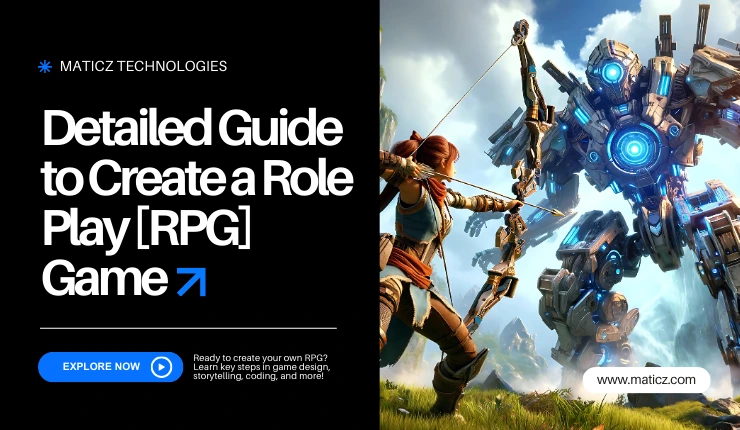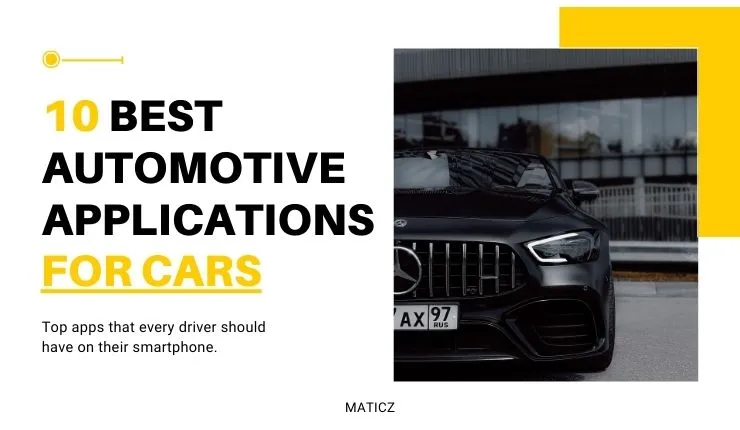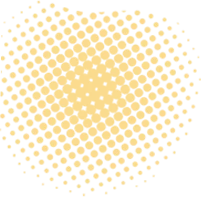Share Posts
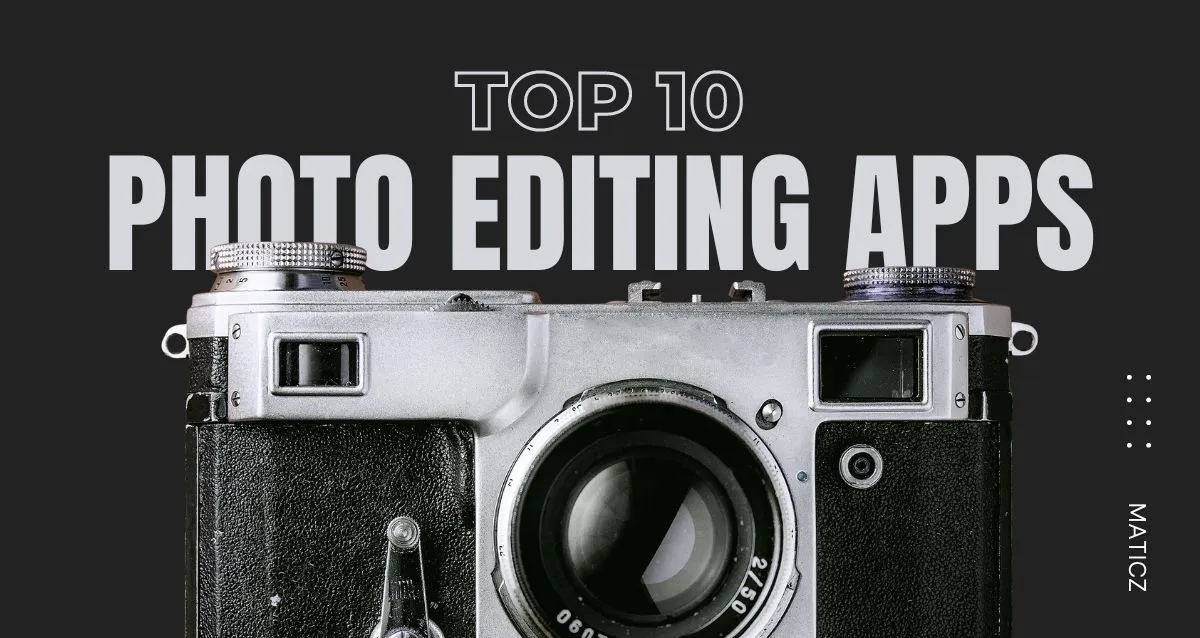
10 Best Free Photo Editing Apps 2024
48
4943
103
We are in the era of photography where we capture good images even with our smartphone cameras. Although they can’t match the digital cameras and the unparalleled versatility of the different shots they capture, they have started to blur the line between them with many exciting developments happening in the smartphone world.
But don’t worry there are numerous free photo editing apps available in the market that will make your image look as if you captured it with a digital camera. Sometimes, even better.
Whether you are a professional photographer or someone curious about making your photos look better, then having the right photo editing apps will be helpful. With so many photo editing apps being flooded in the market, it can be quite challenging to choose the best one for you.
In this blog, we have listed down the ten best photo editing apps in 2024 that not only help you in editing but are also available for free. So why wait? Let’s dive in and explore them in detail.
Best Free Photo Editing Apps in 2024
These photo editing apps offer a spectrum of features, catering to different needs and preferences. Whether you're a casual smartphone photographer or an aspiring professional, experimenting with these apps can unlock new dimensions of creativity, transforming your photos into captivating works of art.
Check out the list of top 10 photo editing apps for Android and iOS:
| Best Photo Editing Apps | Best Known For | Pricing |
| Snapseed | Professional editing | Free |
| VSCO | Filter based editing | Free (Limited features), $29.99/year, Pro - $59.99 |
| Adobe Lightroom | Image cataloging | Free (Limited features), US$9.99/month, US$119.88/year |
| Canva | Social media content creation | Free (limited features), Freelancer - $8.99/month, Pro - $12.99/month |
| Pixlr | AI-powered editing | Free, Plus - $1.99/month, Premium - $7.99/month |
| PicsArt | Built-in social platform | Free (limited features), Plus - $8/month, Pro - $9/month |
| Fotor | Ideal for beginners | Free (limited features), Pro - $6.99/month, Pro+ - $2.30/month |
| PhotoDirector | Advanced tools and features | Free (limited features), Premium - $49.99/year |
| YouCam Perfect | Live editing and extensive beauty tools | Free (limited features), VIP - $6.99/month |
| Afterlight | User-friendly interface | Free (limited features), $2.99/month, $17.99/year, $35.99 for lifetime |
Snapseed
If you are looking for a professional photo editing app, then Snapseed must be the right app for you. It is loaded with a wide array of editing tools such as image tuning, detailed lighting, curves, color scales, selective brushes, and much more.
It is known for its local adjustment system and creative selective tools that help you punch up your images before posting them on social media. You can easily adjust the brightness and color levels of various areas of your image with just a few quick taps.
This app is totally free with all its features. Also, it comes with various filters that you can customize using the advanced editing tools of the app. With its powerful features and tools, it is well-suited for experienced photographers.
Pros:
Free to use
Over 30 professional-grade editing tools
No annoying pop-ups and ads
Available on iOS and Android
Cons:
Not ideal for complete beginners
Limited social media integration
No batch editing
VSCO
It is the best photo-editing app for those having iPhones and Android. One thing that never goes out of trend in the world of social media is filters. VSCO is known as the best of the filter apps. Along with the basic editing tools, it also comes with a couple of pro touches and additional effects such as grain patterns, scratches, and film borders that you can easily add.
This application also functions as a social platform, enabling you to share your photos and videos, receive comments, and connect with users who share similar interests. It has a website where you can find user stories to get inspiration and tips on how to edit content.
VSCO is known for its straightforward format that provides quick edits to refine your photos and videos in a single go. The free version of this app comes with limited tools and if anybody wants to try out their other features, then they can opt for a paid membership.
Pros:
1. Excellent LUT filter support
2. Advanced filters
3. 200+ Presets
4. Best for social community
Cons:
1. No desktop or web editing
2. No cloud storage
3. Pro features with paid membership
Adobe Lightroom
Adobe Lightroom is the benchmark photo editing app that can be accessed on various platforms including iOS and Android. Using this app, you can edit any kind of image you capture on your smartphone. It offers an unparalleled variety of adjustments, delivering photo quality better than what you get with other editors.
Along with being a photo editing app, it also serves as a place where you can sort and organize your images like you would do in other photo organizer apps. Even it is easy to back them up to Adobe’s Cloud storage.
All essential editing tools are accessible for free in this application, sufficient for completing nearly all editing tasks. You can manually modify exposure, color, contrast, brightness, and more. Additionally, its auto-adjust feature allows for automatic adjustments with a single tap. The Premium version of Lightroom includes advanced features such as local adjustment and a robust healing tool known as masking.
Pros:
1. Cataloging and file management
2. Snapshots and virtual copies for exploring editing options
3. Cloning and healing features
4. Ability to adjust multiple effects on one mask
Cons:
1. Complicated pricing structure
2. No layers or blend models
3. Minimal graphic design elements
Canva
Canva is the best photo editing app suitable for beginners and novice designers. This photo editing app comes with a wide array of versatile and customizable templates. It is not confined only to editing photos and videos, but also you can create flyers, posters, invitations, and many more.
Its free version itself contains 5GB of cloud storage and over 250,000 templates which are more than enough for most users to choose from. Whatever your need could be, there are a lot of options to choose from for background and graphics.
It has always been a popular photo and graphic editing app, and especially with the launch of AI-powered Magic Studio, it went one step ahead. Its latest launch Magic Studio has a complete suite of AI photo editing tools. It goes beyond editing and offers generative AI features such as text-to-image prompts and even text-to-video.
Pros:
1. Simple-to-use and user-friendly
2. Extensive template library
3. Access to millions of free and premium photos, icons, and other elements
4. Budget-friendly
Cons:
1. Export settings are limited
2. More emphasis on graphics over photo editing
3. No offline editing
Pixlr
Pixlr is a free and easy photo editing app that provides users with what they need rather than making them feel overwhelmed by more advanced options. This image editing app contains various preset effects, overlays, and style filters to transform your image to whatever tone you want it to be.
The free version of this app is available online but comes with ads and limits your access to editing tools. But for those looking for extensive editing tools and effects, Pixlr’s premium version will be more suitable.
Pixlr is ideal for quick edits and sharing images on social media. It is perfect for both beginners and seasoned professionals looking to refine their images using intuitive AI technology. It is available on both Android and iOS but you can also use it on desktop.
Pros:
1. Collage templates for easy creation
2. Auto fix and color splash effect
3. Availability of multiple versions
4. Free and accessible
Cons:
1. Requires an internet connection for web-based usage
2. Limited social media integration
PicsArt
PicsArt is a user-friendly photo editing app that provides all the basic tools for free. It allows you to apply filters, overlays, and effects to photos even before you take them. You can crop, resize, flip, and tune your images with just a single tap.
Using functional tools, you can make minor tweaks and adjustments to your snaps. Its motion effect allows you to animate your images which is available only in the free version of other image editing apps.
You get trendy stickers, filters, collage templates, text styles, cloning options, and eraser tools in one place. But some advanced editing tools like sky replacement, light rays, and other features come with its premium subscription. This photo editing app is a go-to choice for many looking for quick enhancements and intricate edits.
Pros:
1. Comprehensive feature set
2. No setup fee
3. Built-in social platform
Cons:
1. Watermark on the free version
2. Ads and Pop-ups
3. Not suitable for beginners
Fotor
Fotor is a free online photo editor with a smooth interface and various basic editing tools. This app is also available as a desktop app for MacOS and Windows. It is known for its filters, borders, effects, and retouching options it provides.
Fotor's beauty retouching features and HDR effects add an extra layer of polish to your images, making it a comprehensive solution for users seeking a versatile editing experience. It also offers templates to create collages and social media graphics.
Fotor is an all-in-one editing suite that combines powerful editing tools with an intuitive design. This app covers everything from basic adjustments to advanced features like batch processing. It is especially suitable for light editing.
Pros:
1. AI-powered features
2. HDR and Beauty Retouching
3. Easy to use
4. Ideal for light editing
Cons:
1. Subscription for full access
2. Limited collage customization
3. Pop-ups in the free version
PhotoDirector
PhotoDirector combines ease of use and all the extensive editing tools in a single photo editing app. Being loaded with numerous features, its easy-to-use interface makes it a popular choice among beginners.
It lets you adjust basic exposure and crop images even with the usual editing tools. It is known for the creative add-ons that allow you to add animated elements to your images. Those who prefer precision editing on mobile devices can go with this photo editing app.
This app provides a remarkable array of features, including advanced color correction, AI-powered enhancements, and precise object removal tools. Its commitment to professional-level editing makes it a standout choice for those who demand high-quality results.
Pros:
1. Professional-grade editing tools
2. Precise object removal feature
3. Creative features and effects
4. AI-powered enhancements
Cons:
1. Expensive pricing options
2. Bit hard for beginners
YouCam Perfect
YouCam Perfect is one of the popular free photo editing apps integrated with AI-powered editing and beautifying tools. You can edit your photos with a wide array of animations, effects, filters, collages, and more on either Android or iPhone.
Using the AI Object Removal feature, you can easily remove unwanted objects in your image or change its background and much more with just a few taps. The face editor and body tuner features of this app come as a plus for those who want to retouch their face or edit their body shape.
With YouCam Perfect’s Magic Avatar feature, you can effortlessly transform your images and photos into magical avatars and adorable cartoon-like images that mirror your personality and style. It is generally known as an all-in-one photo editing app.
Pros:
1. Live editing effects
2. Extensive beauty tools
3. AI-powered features
4. Free with basic features
Cons:
1. Advanced features and filters with a subscription
2. Watermarks
3. Not for those who prefer natural-looking images
Afterlight
Afterlight is a simple image editing app packed with robust basic editing tools. It has various filters and effects especially known for its intuitive double exposure and light effects. Once you are done with editing, it is very simple to save your images and share them on social media such as Facebook, Twitter, or Instagram.
Particularly, this app is known for its undo-redo button that helps you experiment with various adjustments and effects. Also, you can easily go back to the previous versions of your edited image.
This app is an ideal choice for those who are looking for a straightforward photo editing app with easy-to-use editing tools to take your photos to the next level. Though its free version comes with basic editing tools, it costs a reasonable rate for the subscription which comes with perks like tone curve editing, material and text overlays, and gradients.
Pros:
1. Intuitive Interface
2. High-quality filters
3. Undo and Redo Edits
4. Selective Editing
Cons:
1. No built-in social media
2. Free version with many limitations
3. Limited advanced features
How We Picked The Best Photo Editing Apps?
If you're looking for the best photo editing apps, we've got you covered. We've carefully considered various factors to ensure a seamless and enjoyable user experience. Here are the criteria we used to pick the top ones.
1. Easy to use
We chose apps that have user-friendly interfaces, allowing both beginners and pros to navigate the editing process with ease. We also favored apps that simplify editing without sacrificing functionality.
2. Advanced features
Our selection includes apps with advanced features that are similar to those found in desktop editing software. We prefer apps that offer a wide range of creative options, such as filters, overlays, and effects, to cater to diverse editing needs.
3. Affordable pricing with no ads
We looked for apps that provide value for money in their premium version, striking a balance between free basic features and a reasonably priced premium version with advanced tools. We prioritized apps that offer ad-free editing environments to ensure an uninterrupted editing process.
4. Reviews and ratings
We considered user reviews and ratings from reputable app stores to gauge overall user satisfaction. We gave extra consideration to apps with active and engaged user communities, where users share tips, tutorials, and creative work.
5. Updates and support
We looked for apps that receive regular updates, indicating ongoing development and improvements. This ensures that the app stays relevant, addresses bugs, and introduces new features. We also took into account the availability of responsive customer support, which adds to the overall user experience.
Wrapping Up
If you're looking for a photo editing app, there are so many great options out there. Some are free, while others have a limited free version or require a subscription. But don't worry - the best app for you is the one that meets your specific needs. Take your time to try out a few and see which ones work best for you.
Now, imagine bringing these elements together in a custom photo editing app designed specifically for your audience. Whether you're a content creator, a business looking to enhance visual branding, or an individual with a unique vision, investing in a tailored photo editing app can set you apart.
Reach out to Maticz, the top mobile app development company known for having highly skilled mobile app developers. We have delivered innovative mobile applications using innovative tools and technologies. Whether you need to develop a new app from scratch or customize your existing one, we’ve got you covered. Get in touch with us right now.
Tap Into the Future
The latest insights, posts, and project updates - straight to your inbox.