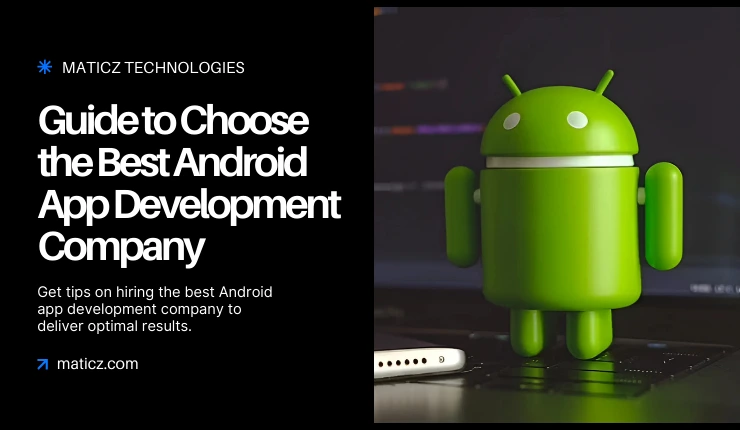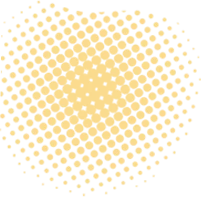Share Posts

Top iOS App Development Tools Every Developer Needs (2026)
46
1909
103
The App Store is a battlefield, and only the most polished, performant, & user-friendly apps emerge victorious. However, using the appropriate tools is just as important as having great ideas when creating a masterpiece.
In the dynamic world of iOS development, where user expectations soar and technology evolves at lightning speed, your toolkit can be the difference between a chart-topping success and an app that fades into obscurity. Are you the one who was looking forward to unlocking the secrets to building top-notch iOS applications? Then this blog is for you. It covers the essential tools that will help you transform your vision into reality and keep your users coming back for more.
Importance of Choosing Proper Tools for iOS App Development
Selecting the best tools for developing iOS apps is a strategic choice that has a direct impact on the project's success and goes beyond personal preference. The iOS mobile app market is at its peak transition; efficiency and quality have become a must-have in any iOS application. With the help of proper tools, you can streamline the development process.
Proper tools will help you in two different ways: Firstly, the right tools significantly reduce development time. Secondly, quality assurance is non-negotiable in the App Store. So, with the help of IDEs like Xcode and tools like XCTest and Charles Proxy, you can accelerate coding and testing.
In essence, selecting proper tools is an investment in your app's success, ensuring it's built efficiently, reliably, and to the highest standards.
Top 10 iOS App Development Tools to Build Top-Notch Applications
Let us get started with the essential tools that will enable you to improve collaboration, optimize your workflow, and create excellent iOS experiences.
Best Integrated Development Environments
The foundation of any iOS development project is a powerful IDE. These environments provide the coding, debugging, and interface design tools necessary to bring your app to shape.
Xcode
Xcode is the official Apple Integrated Development Environment (IDE) essential to create and publish applications across the entire Apple ecosystem. This will help to streamline the entire development lifecycle by integrating a robust code editor, compiler, & debugger.
Xcode is built on top of Cocoa Touch frameworks, which allows developers to detect and correct errors through its advanced source code analysis tools. The main advantages of Xcode are that it’s completely free & has a simple user interface that’s quite easy to use for beginners as well.
The drag-and-drop interface builder for rapid UI design, the comprehensive debugging tools for effective code analysis and error resolution, and the adaptable simulator for testing apps on different Apple devices are just a few of the notable features that set Xcode apart from other IDEs.
AppCode
This is also one of the most popular iOS development IDEs, just because it is easy to use and works with a large variety of third-party integrations. This cross-platform IDE is built by JetBrains on IntelliJ IDEA.
It also helps developers to detect different coding errors throughout the entire development process and makes it easy to fix emerging issues. This IDE has numerous programming languages, such as Swift, Objective-C, C++, JavaScript, and more.
It also has code assistance that helps developers write clean code & supports a wide range of programming languages. It also uses many testing frameworks to test individual parts of any iOS mobile app.
App Design and Prototyping Tools
Before a single line of code is written, the app's user experience must be meticulously planned. Tools for app design & prototyping are necessary to produce user interfaces that are both aesthetically pleasing and intuitive. We'll examine the leading platforms that enable designers to bring a visually appealing app interface.
Sketch
Sketch has long been a best for the UI/UX design world, particularly for those focused on Apple's ecosystem. This vector-based design tool offers a clean, focused interface that highly prioritizes precision.
Sketch offers a powerful and efficient design environment specifically tailored for user interface creation, leveraging vector-based precision to ensure crisp visuals across all iOS devices.
While it has competition, it remains a powerful tool for creating engaging and functional user interfaces.
Adobe XD
This tool stands as a prominent one within the iOS design and development ecosystem, offering a robust, vector-based environment for UX/UI design across diverse platforms. Its capabilities extend to the rapid creation of wireframes, animations, and more.
Additionally, Adobe XD incorporates some top features that improve design efficiency. Notably, the 3D transforms functionality helps the developers to manipulate design objects within the 3D space. These features contribute significantly to the acceleration of design workflows and the maintenance of design consistency.
Testing and Debugging Tools
Throughout the development process, testing and debugging tools are essential for finding and fixing problems.
XCTest
Without the immediate need for a Mac or extensive coding knowledge, developers can start tests right on their iOS devices. One major benefit is its reliance on Swift, which has a syntax that is similar to natural English and is intended to be clear and readable.
This simplicity of comprehension enables developers to design and maintain tests efficiently. Also, it supports the creation of unit and performance tests, as well as the validation of an application's interoperability with external services.
TestFlight
This is a free native framework that allows developers to conduct beta testing on their application. With the help of this framework, developers can distribute the app's beta version to internal and external testers, and in return, the developers get feedback for changes and improvements.
Using TestFlight will help developers receive remote logs, reports, and feedback from reliable testers. When the developer changes or releases a new build, all beta testers will be notified and get to test the app further, focusing on the app’s new features. Asking individuals both inside and outside the organization to test a whole iOS application or just a few selected features is made simple and quick with this framework.
Continuous Integration/Continuous Deployment Tools
For iOS developers, deployment is made much easier with the use of continuous integration/continuous deployment tools.
Jenkins
Jenkins, an open-source automation server that genuinely simplifies continuous integration and delivery, has emerged as a key component of modern-day software development. That empowers developers to manage the entire software lifecycle from development to deployment.
What's particularly valuable in Jenkins is the ability to automate the intricate dance of testing and reporting on code changes in real time. This capability facilitates a smooth integration of various code branches into the main codebase, allowing development teams to quickly identify and address defects. This helps developers serve as a central hub for automating key development tasks.
CircleCI
CircleCI is a modern, cloud-based CI/CD platform that streamlines the automation of your iOS apps' development to deployment processes. CircleCI is known for its speed and flexibility, and also empowers development teams to deliver high-quality apps more efficiently.
Some of the key features of CircleCI are that it is cloud-based, fast & scalable, integrates with version control, and has more. CircleCI mostly emphasizes the speed and flexibility that makes it a popular choice for iOS development teams looking to automate their CI/CD workflows, and it is also easy to use.
Dependency Management Tools
Managing external libraries and dependencies can be a complex task, especially when it comes to large projects. But this tool will simplify this process, ensuring that your project remains organized and efficient.
CocoaPods
CocoaPods, a truly valuable open-source library, emerges as the top package manager. This simplifies the complex process of incorporating third-party libraries and frameworks, essentially acting as a bridge that allows developers to pull in external code with relative ease, all through a straightforward command-line interface.
CocoaPods takes on the crucial task of managing dependencies, handling the installation and configuration of these external components, & crucially, keeping track of library versions.
Moreover, its vibrant and active community contributes significantly to its ongoing development and support.
Swift Package Manager
When it comes to managing dependencies within Swift projects, the Swift Package Manager, or SPM, stands out as a valuable tool. It shares a similar purpose with CocoaPods, aiming to simplify the way developers handle external libraries and frameworks. However, SPM is distinctly tailored to the Swift ecosystem, providing a streamlined approach to both dependency management and the overall development of Swift-based applications.
And, like many essential development tools, SPM is freely available, though it's always wise to remember that the licensing of any external libraries you incorporate should be carefully reviewed to ensure compliance.
Conclusion
In this blog, we explore the essential areas that empower developers to create exceptional applications. From robust IDEs and intuitive design tools to rigorous testing frameworks & efficient CI/CD pipelines, each tool plays an important role in the iOS app development lifecycle. Remember, choosing the right tools can streamline your workflow and ultimately deliver a superior user experience.
Maticz stands out as a top option for anyone looking to collaborate with an experienced group of iOS specialists. Using state-of-the-art tools and techniques, Maticz, the promising iOS app development company, has a track record of producing creative, high-quality iOS apps that realize your app's vision. Our experts are dedicated to providing the best work and always exceeding customer expectations.
Tap Into the Future
The latest insights, posts, and project updates - straight to your inbox.