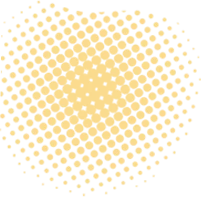Share Posts
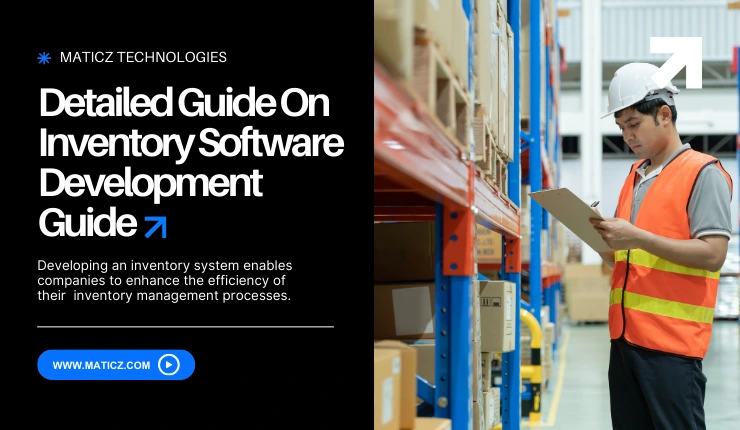
Inventory Management Software Development: A Guide for 2025
47
2229
103
There is a huge demand for inventory management software in this competitive business world to make profits. IMS is not just about inventory; it improves warehouse operations, enhances supply chain management, and encourages growth. Let us explore closely the development of inventory management software.
What is Inventory Management Software?
Inventory Management Software (IMS) represents a technology-based solution designed especially for companies that seek to gain real-time insights into inventory levels, tracking, and optimization. It gives businesses the complete visibility needed when monitoring stock movements, processing orders, optimizing warehouse operations, and producing detailed reports on stock status. IMS eliminates manual errors, prevents stockouts, and sees to it that products are available when needed in the warehouse.
Further, it integrates perfectly with other systems, such as enterprise resource planning (ERP) and customer relationship management (CRM), to give corresponding visibility into the supply chain and subsequent business operations. By putting it all together, IMS assists in enabling the company to maintain inventory at optimal levels, streamline decision-making, and reduce operating costs.
Inventory Software Development: Summary
Inventory system development refers to the process of designing, creating, and implementing software solutions specifically designed to manage and track inventory. These software are tailored to help businesses effectively handle their inventory needs, automate processes, reduce human error, and optimize stock levels across various locations or warehouses.
Developing an inventory system enables companies to enhance the efficiency of their specific inventory management processes, gain complete control over inventory levels and movements, reduce inventory-related costs, and avoid stock-outs and overstocking.
Key Steps to Build an Inventory Management System
1. Planning and Requirement Analysis
2. Inventory System Designing
3. Develop Inventory Software
4. Testing and Quality Assurance of Inventory System
5. Deploy the Inventory System
6. Post-Launch and Maintenance
Team Required: Developers, project manager, business analyst, solution architect, UI and UX designers, tester, and QA engineers.
Timeline: Around 6–12 months for custom inventory system development.
Development Cost: $40,000–$200,000 for inventory software of moderate complexity, $200,000–$400,000+ for a comprehensive inventory system.
With over 120 IT professionals possessing 5 to 10 years of experience, Maticz provides end-to-end services to develop inventory software from start to finish, assisting companies in effectively optimizing project timelines and costs.
Why Invest in Inventory Software Development?
Investing in custom inventory management software development can provide numerous advantages, especially when you’re looking for a solution that meets your unique business needs. Here are the key reasons why businesses should consider developing their own IMS.
Enhanced Accuracy
With real-time inventory monitoring, IMS provides impeccable tracking of stock inventory and eliminates mistakes that arise from manual processes. It prevents discrepancies while ensuring data consistency across systems.
Cost Efficiency
By preventing overstocking and stockouts, IMS substantiates the optimization of a firm's inventory costs. It also guarantees an effective distribution of resources, thus saving on storage costs and losses.
Improved Productivity
IMS automates several mundane tasks such as stock counting, order processing, and reporting procedures; this can free employees up for more strategic endeavors. This makes overall processes more efficient while reducing the manual workload.
Seamless Integration
IMS integrates with ERP, CRM, and accounting systems to facilitate smooth synchronization of data. Thus, it increasingly removes repetitive data entry along with process streamlining, thereby improving operational efficiency.
Better Customer Satisfaction
With real-time tracking and keeping stock levels optimal, IMS ensures that orders are fulfilled on time. This means a firm can meet customer needs on time, thereby establishing trust and loyalty.
How to Create an Inventory Management System?
Inventory Management System Development is comprised of various stages. Here’s a step-by-step guide for developing an efficient IMS.
Planning and Requirement Analysis
Planning and requirement analysis help develop software according to the organization’s objectives. This phase collects information about the needs of businesses, users, and stakeholders. Also, the project roadmap is drafted, indicating a timeframe, budget, and the necessary resources to achieve the project goals.
Stakeholder Analysis
Stakeholder analysis identifies key individuals or groups interacting with the IMS or affected by it. These stakeholders may include warehouse managers, purchase officers, sales staff, IT personnel, and external users including suppliers and customers. Their needs and concerns shape how the software operates to meet stakeholder expectations and solve their problems.
Defining Core Features
Defining the core features of the IMS is very crucial to ensure the satisfaction of the major needs of the organization. Some of the features typically involved are: inventory tracking, order management, warehouse management, reporting and analytics, Barcode or RFID integration, stock alerts, and user role management. Core features must cover all business-critical functions of the stored items to streamline operations and provide actionable insights.
Determining System Requirements
It involves determining the hardware and software needed for the IMS system. This involves deciding on either on-premise or cloud-based solutions, selecting suitable server capacity, and specifying database management systems (e.g., PostgreSQL, MySQL). Other requirements include programming languages and frameworks to be used (e.g., React for frontend, Node.js for backend).
Inventory System Designing
System designing is a crucial phase where the software architecture, database structure, and user interfaces are defined. The goal of this phase is to outline the structure of the software and ensure that it meets the specified requirements or not. Generally, this stage includes designing how the system will function, how data will flow, and the user experience to ensure usability.
Architecture Design
Architecture design is concerned with establishing the structure of the system while ensuring scalability, security, and maintainability. At this stage, decisions will be made as to whether the system will be based on microservices architecture or cloud-native design. The design will contain a backend database structure, API integrations, and interaction with third parties, such as payment gateways or e-commerce platforms. The architecture must ensure high availability, load balancing, and fault tolerance, especially if the IMS is expected to grow and handle high transactions.
Data Flow Diagram and Wireframing
Data Flow Diagrams (DFD) represent the flow of data inside the IMS system, primarily showing the input, processing, and output. It helps one understand the interactions of data through the boundaries of the system and sites of possible bottlenecks. Wireframes involve modeling rough sketches or mockups of the user interface, showing how the users will manage to use the system. Wireframes guide layout, navigation, and user experience (UX). Together, the DFD and the wireframes give a clear picture of the system's functionality and design before moving to development.
Development of Inventory Software
In this phase, the entire inventory software will be developed based on requirements, designs, and architectural decisions. After the coding part is completed, the product could integrate all core system features and implement security features. Developers working collaboratively on the front-end aspects of the application (dealing with the interface visible to users) and those responsible for back-end coding (which involves server-side logic) are critical in making sure all systems work together as one. Furthermore, it is the responsibility of the developers to ensure modularity to maintain the software for much easier updates in the future.
Front-end Development
Front-end development deals with the construction of the UI/UX of the IMS. This involves coding visual elements and layouts, while user-interactive features, such as inventory tracking dashboards, order forms, and report generation tools, would be codified. The design of the software should be user-friendly, intuitive, and easy to navigate across various types of devices including desktops, laptops, or mobile devices.
Backend Development
Back-end development involves building the server-side components of the IMS, including a database, an API, and business logic. This phase includes the setup of the database structure for inventory, users, orders, and transactions. Furthermore, back-end developers incorporate security mechanisms such as user authentication, encryption, and access control. The back end ensures that data is well dispersed, transactions go through seamlessly, and the system is secure.
Inventory System Testing and Quality Assurance
The next step after the development phase is testing and Quality Assurance (QA); It is considered the pillar for enhancing the quality and efficiency of the software. At this phase, multiple testing methods such as functional testing and security performance testing are conducted to identify the bugs, and access issues (if any) thereby making it easy for the deployment. Also, quality assurance helps to improve the reliability, usability, and security of the software.
Common Types Of Testing
Unit Testing
Unit testing focuses explicitly on testing the smallest individual parts of an IMS, i.e. functions or methods, and constitutes high-level testing to ensure each part works as intended. Each component was designed to isolate itself and test its logic, calculations, and behavior. Unit tests on the other hand are generally automated and run automatically whenever a developer makes some changes to any part of the codebase.
Integration Testing
Integration testing guarantees that when modules of the testing systems work in conjunction, they produce the desired results. It confirms that an adequate data flow exists between the front-end interface and the back-end systems of the databases. An example of such would be integration testing to ensure that when an inventory item is updated, all other modules reflect that change.
User Acceptance Testing
Generally, user acceptance testing (UAT) connotes the final testing of the product before deployment into a live environment. It involves the live users thoroughly testing the system for business purposes and needs acceptance. UAT typically occurs within a staging environment, replicating the production environment. During UAT, the focus is to find out the functional, usability, and user experience gaps before the system is finally put into production.
Load and Performance Testing
Load and performance testing ensures that the IMS handles high volumes of data and traffic without degrading its performance. This type of testing simulates heavy usage, like several simultaneous users or substantial transactions, so that they evaluate how the system performs under stress. Performance testing helps pinpoint bottlenecks, slow response times, or memory leaks responsible for hampering system performance.
Deployment of Inventory Software
Once the software product is developed, now it can be launched into a live environment. This phase comprises various critical steps that have a great impact on the overall product, thus resulting in the positive growth or downfall of the software.
Drafting a Deployment Strategy
Creating a well-documented deployment strategy ensures both smooth and controlled releases. The deployment strategy outlines how and when the software will be released to users. This mainly includes types of deployment, defining the stages of deployment which includes testing, staging, and production environments, and also setting rollback procedures in case of failure.
On-Premise or Cloud-based Deployment
Depending on the needs of the organization, deployments can be on-premise and cloud. The on-premise deployment is about hosting on the organization's servers which will allow the organization full control over the hardware, security, and data management. Cloud-based deployment is that which leverages third-party cloud services for more scalability, cost efficiency, and easier maintenance without the demands of extensive hardware management.
Backup and Recovery
Having resilient backup and recovery options is very important for preventing data loss thereby ensuring the continuous business flow. Implementing daily or weekly backups for important data line inventory levels, user transactions, and system configurations is one of the best recovery solutions. Also, storing backups in a secure location, either locally or in the cloud, ensures they are encrypted as well as fosters trust.
Post-Launch and Maintenance of Inventory System
This is a crucial phase that involves maintaining the inventory software to make sure it operates smoothly after deployment. Frequently performing maintenance tasks such as updating software, fixing security vulnerabilities, and optimizing performance can ensure that the system works efficiently. Ongoing support must include user troubleshooting thereby guaranteeing that the system adapts to business changes.
User Training
User training makes sure that all team members are capable of using the inventory management software. Developing comprehensive training materials like tutorials, user guides, and video demonstrations helps users to efficiently interact with the software for daily operations.
Bug Fixes and Updates
Bug fixes and updates are important to maintain the functionality and security of the inventory management software. Establishing a clear process helps to identify, document, and prioritize bugs easily. On regularly releasing patches and updates, we can easily address vulnerabilities, fix bugs, and enhance features. Also, implement version control to ensure that the changes do not break existing functionality.
Monitoring and Analytics
Monitoring and analytics offer insights into how the system performs and also about user behavior. Therefore, inventory turnover, stock levels, and order processing times are collected to determine the potential bottlenecks. Regularly analyzing this data helps to optimize workflows and make data-driven decisions.
Key Considerations for Inventory Management Software Development
When developing inventory management software, there are several factors to consider to ensure the success of the project:
Scalability
Scalability ensures that IMS can adapt to the increase in data volume, user load, and transaction frequencies with the business growth. Use cloud infrastructure for elastic scaling, enabling the system to scale resources autonomously per demand. This aspect of the design should also allow for the possibility of future features or integrations with other systems without too much reworking necessary.
Security
High security is imperative for safeguarding sensitive business and customer data. Encryption must be implied used for both data storage and transmission to prevent unauthorized access. Implement role-based access control to limit user access based on their functions within businesses. Emphasize secure authentication, with the use of things like two-factor authentication or OAuth for sensitive actions. Perform security audits on logs often and patch vulnerabilities before they can be exploited.
Data Integrity
Data integrity ensures the data in the IMS is accurate, consistent, and trustworthy. When a business is entering or changing data, there should be a series of validation checks to ensure that there are no business errors so that there is never a negative stock level or an incorrect price in the sale. Building an automated revenue and equity process, to balance the inventory with the data stored in the system and maintain accuracy in physical counts. The database transactions should be atomic to prevent any state of partial completion within the system.
Platform Interoperability
Interoperability gives the assurance that IMS operates perfectly with other systems and technology within the operational ecosystem. This applies open APIs or makes use of middleware to connect with other platforms like accounting software, CRM, or eCommerce systems. Test the integration regularly to avoid compatibility problems throughout systems that will get upgraded. Fluid interoperability expands operational capacity ranges and prevents the formation of data silos across systems.
Integration With Other Systems
Integrating the IMS with other critical systems namely ERP, CRM, or E-commerce platforms streamlines not only the business processes but also guarantees consistency throughout the organization. Integration methods like APIs or middleware could be used to achieve synchronization of data on inventory in real-time across all platforms. The harmonized integrations need to support two-way data transfer in a manner that facilitates updates in either direction. Integrations require minimizing manual data entry to further drive workflow efficiency.
Cost of Inventory Software Development
Several factors would influence the development cost of inventory management software. The complexity of features plays a major role; more features mean additional development time and resource investment. The chosen technology stack also impacts the budget, as advanced technologies provide superior performance and scalability but may increase initial costs. Additionally, integrating third-party services and software, such as accounting systems or CRMs, can further add to expenses. The development team's location significantly affects overall costs due to varying rates in different regions. Moreover, post-launch maintenance, including updates and support, is crucial for smooth software operation and entails ongoing financial commitments.
Inventory System Development Cost Breakdown
| Category | Features | Cost Range |
| Small Business/Basic Solution | > Basic inventory tracking > Reporting > Limited integrations | $45,000 - $75,000 |
| Medium Business/Intermediate Solution | > Advanced tracking > Multiple user roles > More integrations > Reporting | $75,000 - $140,000 |
| Large Business/Comprehensive Solution | > A full-featured system with custom integrations and advanced analytics > Automation capabilities | $150,000 - $350,000 |
Additional Costs to Consider
| Category | Cost Range |
| Licensing and Compliance Fees | $5,000 - $14,000 |
| Hardware and Infrastructure | $5,000 - $10,000 |
| Marketing and Branding | $6,000 - $14,000 |
| Legal and Consulting Fees | $2,000 - $7,000 |
| Ongoing Hosting and Support | $800 - $5,000 |
Industries Utilising Inventory Software Development
Retail
Inventory management software helps retailers track their stock levels, optimize supply chain functions, and prevent stockouts since it connects with the POS systems to provide real-time updates. This will ensure the ready availability of products and customer satisfaction.
Manufacturing
For manufacturers, inventory software will manage raw materials and finished goods in production schedules. It will reduce waste while enabling better demand forecasting, which optimizes production and enhances supply chain efficiency.
Healthcare
Inventory management refers to the tracking of medical supplies, medicines, and equipment by healthcare professionals. Medical Inventory Software help in the prevention of shortages and the timely delivery of critical resources. The system will help with compliance and efficient resource management.
Automotive
Automotive factories will deploy inventory software to help in the efficient management of working parts, components, and spare parts. It also supports just-in-time practices to minimize stock and reduce redundant stock. An improved flow of production and parts provision is another expected benefit brought to the company by the system.
E-commerce
E-commerce platforms use inventory software to manage large volumes of products and synchronize stock across channels. This will ensure that orders are filled correctly and without any stockouts, for an improved overall customer experience.
Conclusion
In conclusion, inventory management software is considered the critical tools that allow businesses to streamline their inventory processes, cut costs, and enhance overall efficiency. By automating the processes, providing real-time insights, and integrating with the rest of their business systems, IMS enhances inventory accuracy and supports scalability and growth. As the business continues to extend and advance, the need for an IMS becomes a necessity to stay competitive and meet the demands of the modern marketplace.
Ready to take your business ahead? Partner with Maticz, the leading Inventory Software Development Company that offers a wide range of various inventory management services at affordable price structures. Also, our customized solutions ensure operational efficiency, Thereby facilitating you to focus only on growing your business.
Tap Into the Future
The latest insights, posts, and project updates - straight to your inbox.