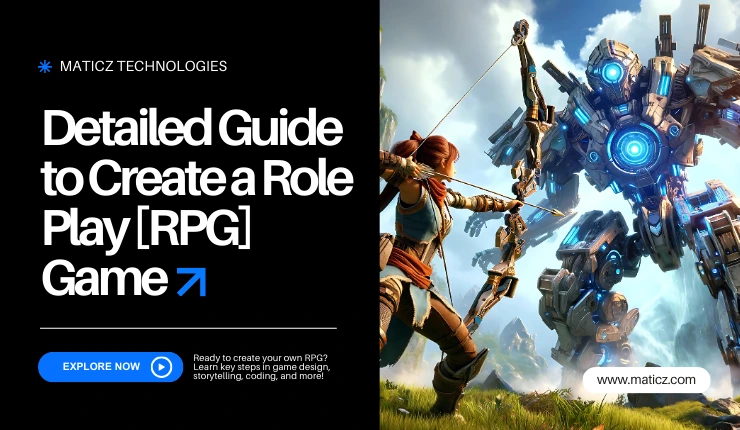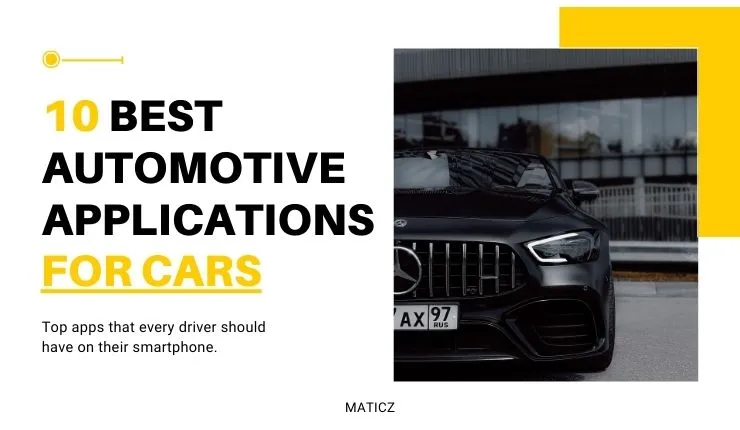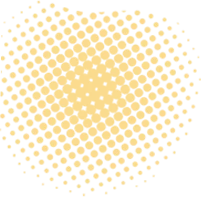Share Posts

Best iOS App Development Programming Languages 2025
46
4538
103
Do you dream of seeing your app on the App Store, lighting up millions of iPhones around the world? The world of iOS development unlocks incredible possibilities, but choosing the right programming language can feel like navigating a complex labyrinth. Fear not. This blog is your friendly guide, shedding light on the top programming languages for iPhone app development.
We'll break down each language in simple terms, highlighting its strengths, weaknesses, and ideal use cases. This provides you with valuable insights to make an informed decision and embark on your mobile app development adventure with confidence. Buckle up and join us as we explore the exciting world of iOS programming languages.
Best Programming Languages for iOS App Development
Now let's take a look at the "best" programming language depending on your specific project and experience. Here are the top contenders:
Swift
Swift, a powerful yet beginner-friendly programming language, shines in iOS app development with its speed, safety, and expressiveness. Its concise syntax makes code readable and maintainable, while features like type safety and automatic memory management reduce errors and crashes.
Built for performance, Swift compiles efficient machine code, ensuring your apps run smoothly even on resource-constrained devices. Packed with modern conveniences like closures and pattern matching, Swift empowers you to write clear, elegant code that reflects your design intent. This combination of readability, safety, and performance makes Swift the go-to choice for crafting exceptional iOS experiences.
Pros
1. Native iOS programming Language
2. Stable and reliable
3. Offers regular updates
4. Excellent scalability
5. Enables fast development of apps
6. Automatic memory counting
7. Swift makes it easier for beginners to grasp. Swift's syntax is clear and concise and uses natural language elements.
Cons
1. There is limited community support compared to other languages like Python, Java, and C++.
2. Not a Cross-Platform Language
Objective-C
Objective-C isn't considered the best choice for modern iOS app development due to the emergence of Swift. However, it played a crucial role in shaping Apple's ecosystem and still holds value in specific situations.
Its foundation as a superset of C offers low-level control and direct interaction with the Cocoa Touch framework, essential for optimizing performance in resource-intensive tasks like games or graphics-heavy apps. However, its verbose syntax, manual memory management, and lack of type safety can introduce complexity and maintenance challenges compared to Swift's modern approach.
Pros
1. Stable and mature language, Objective-C has been the primary language for iOS development for many years.
2. Objective-C is a dynamically typed language.
Cons
1. Steeper Learning Curve: Objective-C has a more complex syntax and memory management.
2. Not as Secure as Modern Languages: Objective-C lacks some modern language features, like type safety.
3. Less Community Support: The Objective-C community is steadily shrinking compared to Swift.
4. Not Future-Proof: Apple is heavily promoting Swift as the future of iOS development.
C#
C# isn't the typical choice for native iOS app development due to its historical focus on Windows and web applications. However, with the advent of frameworks like Xamarin, C# can be used for cross-platform app development, including Android, iOS, and macOS applications.
This approach offers potential benefits like code reusability across platforms and a large developer community familiar with C#. However, performance might not be as optimized as native Swift or Objective-C apps, and the development experience may involve additional layers of abstraction compared to working directly with Apple's frameworks.
Pros
1. Experienced Developer Pool: C# has a large and active developer community.
2. Cross-Platform Potential: C# with Xamarin allows building apps for both iOS and Android
3. Familiar Syntax for .NET Developers: Developers familiar with the .NET ecosystem.
4. Large Ecosystem of Libraries and Tools
5. Open source
6. Scalable and updatable
7. High-performance
Cons
1. A relatively steep learning curve for beginners.
2. Limited flexibility since it is based on the Microsoft .NET Framework.
Flutter
Flutter is an open-source UI framework used to build beautiful, high-performance apps for various platforms, including iOS. It stands out for its "write once, run anywhere" approach, allowing you to develop an app's core logic and UI with a single codebase that adapts to different operating systems.
While not the traditional choice for purely native iOS development like Swift or Objective-C, Flutter boasts advantages like faster development cycles with hot reload, a vast community, and rich ecosystem of widgets, and the ability to target multiple platforms efficiently. However, it might have slight performance trade-offs compared to fully native solutions and may require additional considerations for platform-specific features.
Pros
1. Cross-platform: Develop for both iOS and Android with a single codebase, saving time and resources.
2. Modern and Performant: offers good performance and a smooth user experience.
3. Rich Widget Library: An extensive collection of pre-built widgets simplifies.
4. Large and Active Community: A growing community with diverse resources.
5. Open Source and Free: Freely available and reduces development costs.
6. Faster Time to Market: Launch your app quicker due to streamlined development
Cons
1. Flutter apps can be larger than the native iOS app's size.
2. Achieving a truly pixel-perfect iOS experience might require more effort.
3. Flutter is still maturing.
HTML5
Hypertext Markup Language 5 (HTML5) is primarily a web development language and isn't directly used for native iOS app development. Its strength lies in building web apps and hybrid mobile apps that combine web technologies with native features through frameworks like Cordova or PhoneGap.
While this offers advantages like cross-platform compatibility and potentially faster development for simpler apps, it comes with trade-offs. Performance might be less optimized compared to native apps, and access to certain device features might be limited. For truly native iOS experiences, Swift remains the preferred choice.
Pros
1. Faster Development Time: Utilize pre-built web components and frameworks, potentially speeding up development
2. Reduced Maintenance Cost: Maintain one codebase for both iOS and Android versions
3. Cross-platform compatibility
4. Reduced development cost
Cons
1. Performance Limitations: Web technologies might not deliver the same level of performance and responsiveness as native apps.
2. App Store Approval Challenges: Hybrid apps often face stricter App Store approval guidelines.
3. Limited access to native features
Java
Java is an object-oriented programming language that was created by Sun Microsystems and James Gosling. It is the most common app development programming language that most developers use.
Java is a powerful and popular general-purpose language, but it's not directly used for native iOS app development due to Apple's restrictions on using alternative runtimes like the Java Virtual Machine (JVM). Although some frameworks claim to translate Java code to iOS apps, these often involve compromises and limitations in performance, user experience, and access to native features.
Pros
1. Cross-Platform Language
2. Reliable and Fast: Java is a reliable and fast Cross-platform programming language
scalable and updatable programming language
3. Java is a relatively low investment.
4. Java has powerful development tools
5. Open Source
6. Secured
Cons
1. Type Heavy Language
2. Use lots of memory
3. Java has a paid commercial license
4. Java has a poor GUI
React Native
React Native is a powerful JavaScript framework that enables you to build near-native iOS apps with a single codebase. This "write once, run anywhere" approach offers significant advantages, including faster development cycles due to hot reloading, a vast community & ecosystem, and the ability to target Android alongside iOS.
However, it's important to consider potential trade-offs, such as slightly less optimized performance compared to fully native Swift apps and the need for a deeper understanding of both React and native iOS concepts.
Pros
1. It is easier and faster to maintain and update a single codebase for both platforms.
2. Delivers native-like performance for most apps, but complex functionalities.
3. Generally, it faces no specific roadblocks in App Store approval compared to native development.
4. Rich UI component library for building visually appealing.
5. React Native has rich library support that can be used to integrate advanced features.
6. Cross-platform capabilities
Cons
1. Limited support for older devices
2. More testing time due to different Android and iOS executions
Things to Consider Before Building an iOS App
Transforming your app idea into a thriving reality on the App Store requires more than just coding skills. As a business owner, understanding the strategic considerations behind its development is crucial for success.
Define Your App Purpose
What are your business's goals? Are you aiming to boost brand awareness, cultivate user loyalty, drive direct sales, or gather valuable data? Clearly defining your core purpose serves as a compass, guiding development decisions and ultimately measuring its impact.
Remember, a unique value proposition is key. What problem does your app solve, or what niche does it fill that existing solutions lack? Standing out from the crowd ensures you cater to a genuine need and avoid getting lost in the sea of similar offerings.
Know Your Target Market
Just like tailoring a suit, your app thrives when designed for the right user. Delving into your target market's demographics, age, location, interests, and tech savviness helps craft features and designs that resonate deeply.
Market research becomes your best friend, analyzing existing apps in your niche, identifying user pain points and preferences, and gauging both market size and the competition you'll face.
Create a Detailed Plan for Your iOS App Development
This stage is the time to translate your vision into a concrete roadmap. Prioritizing essential features nips feature creep in the bud, keeping development costs under control, and ensuring a focused user experience.
Remember, scalability is key. Plan for potential future additions to accommodate your app's growth. And talk about the budget and timeline. Be realistic about the financial and time constraints you face, factoring in market expectations and ongoing maintenance costs.
Consider Compatibility with Multiple iOS Versions
The iOS ecosystem boasts a diverse range of devices and software versions. Striking a balance between supporting older versions and leveraging the exciting features of newer ones is crucial.
Research your target audience's iOS usage habits to make informed decisions. Remember, supporting multiple versions can increase development complexity and cost. Ensure your app functions flawlessly across various versions, and plan for the ongoing effort required for updates and bug fixes.
Evaluate Your Capacity to Build the iOS App
Before diving headfirst, assess your development capacity. Do you have the necessary technical expertise in-house, or will you need to outsource? Be honest about your team's capabilities and budget for potential training or hiring. Project management takes center stage here.
Establish a clear development process with defined roles, communication channels, and quality control measures to ensure smooth sailing.
Building an iOS app is a strategic business move. By carefully considering these factors and creating a well-defined plan, you'll be well on your way to transforming your app idea into a successful reality, delivering value to your users, and achieving your business goals.
iOS Programming Languages FAQs
Is Swift the only language for iOS?
No, Swift is not the only language for iOS development, although it is the primary and officially recommended language by Apple. You can also develop iOS apps with:
1. Objective-C
2. Java
3. Flutter
4. C#
What is the best IDE for iOS app development?
There's no single "best" IDE, as it depends on personal preference and workflow. However, some popular options for iOS development include:
(i) XCode
(ii) AppCode
(iii) Visual Studio Code
Is Swift enough for iOS development?
Swift is considered more than enough for most iOS development projects. It's modern, powerful, and has a rich ecosystem of libraries and tools. However, there are situations where other languages might be relevant:
1. Legacy codebases
2. Specific libraries or frameworks
3. Performance-critical sections
Ultimately, the choice of language depends on your specific project requirements, team expertise, and desired approach.
How long does it take to develop an iOS app?
Developing an iOS app usually takes anywhere from six weeks to eight months. However, the time taken depends on various factors, like the app's complexity and features, based on your requirements.
How much does it cost to build an iOS app?
It depends on various factors, like the complexity of your app, the features you require, and the size of the team that is required for your project, which will affect the cost of building your iOS app. On a rough estimate, your iOS mobile app development costs between $10,000 to $250,000, depending on the above factors.
Conclusion
The vast landscape of iOS programming languages can feel overwhelming. But remember, the "best" language isn't about individual preference; it's about aligning with your specific business goals.
Being a leading iOS app development company, Maticz believes in a data-driven and strategic approach and offers one-size-fits-all solutions. Instead, we carefully analyze your project's unique needs, target audience, and desired outcomes to recommend the optimal language choice.
Whether it's the modern efficiency of Swift, the cross-platform reach of React Native, or the legacy expertise of Objective-C, our team possesses the experience and skill to deliver exceptional results with any language.
Tap Into the Future
The latest insights, posts, and project updates - straight to your inbox.